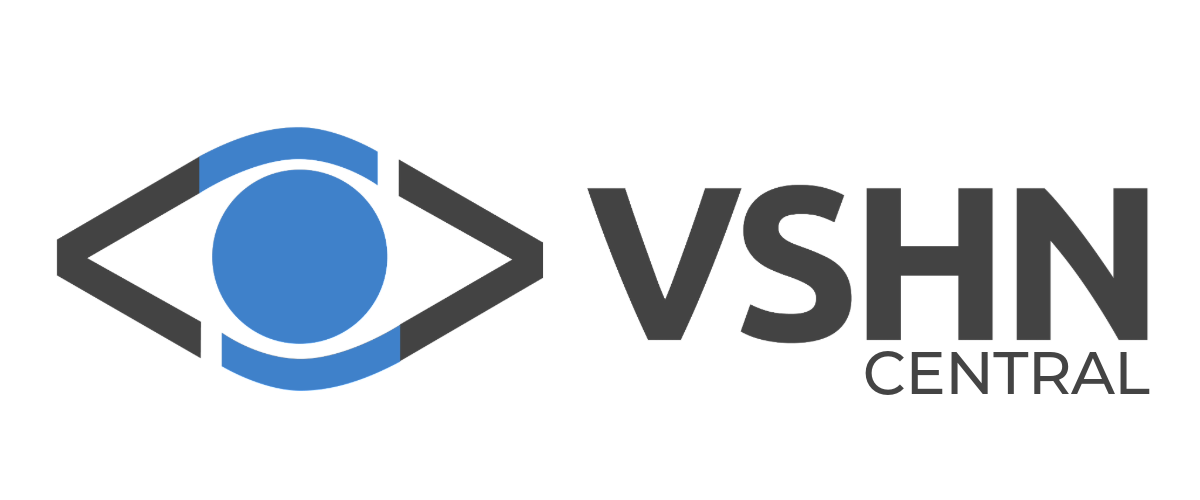VSHN Central
Welcome to VSHN Central - our ERP system based on Odoo (the Enterprise variant).
It is reachable under central.vshn.ch.
How a VSHNeer uses VSHN Central day-to-day is documented here - in our Handbook. Some related pages:
The recorded internal education introduces VSHN Central and provides basics about Odoo.
The technical documentation is available under docs.central.vshn.ch.
First Login
Step 1: Login with VSHN Account
-
Navigate to central.vshn.ch
-
Click on "(1)"
-
Click on "(2)"
-
Login with your VSHN Account
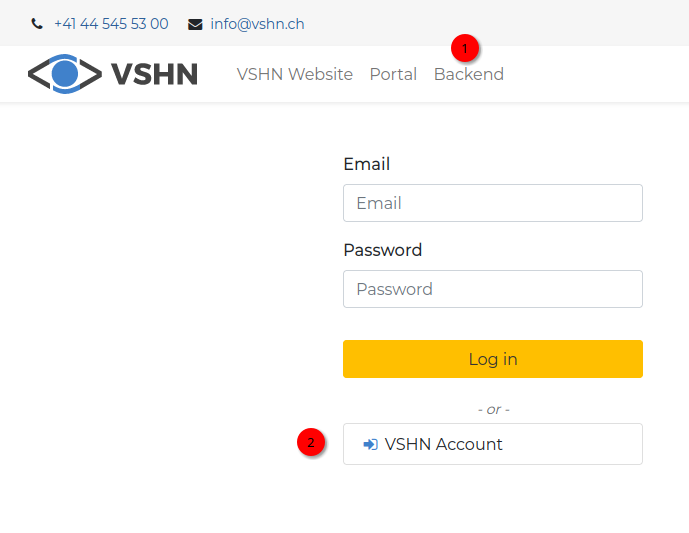
Step 2: Personalize your Profile
-
On the top right menu, click on your username and choose My Profile
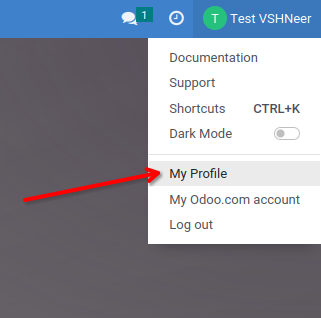
-
Edit the Email Signature and upload your profile picture
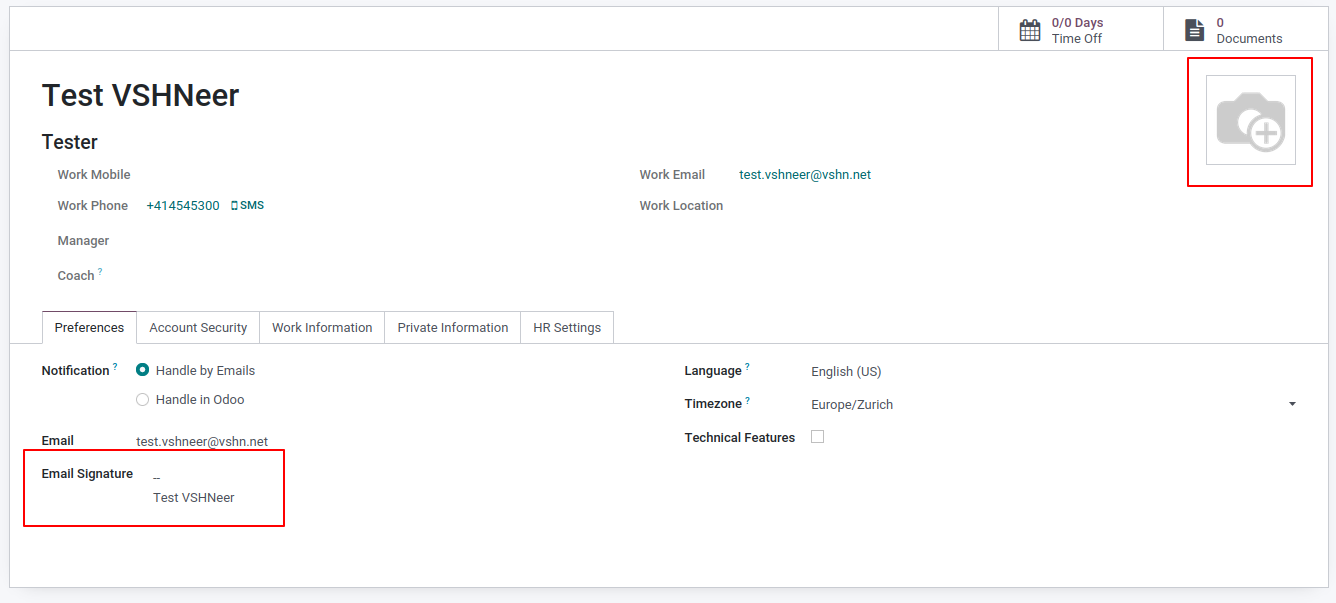
-
To save, click on the save icon (1)
To dismiss the changes, click on the reset button (2)
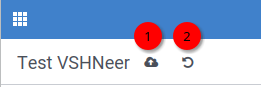
Step 3: Start using Odoo
To help you to get started, it’s recommended to watch this video:
And if you’re keen to get to know a lot, take a look at the online courses in Odoo Learn.
Odoo API Access
Should a VSHNeer want access to the Odoo API, a local password has to be created (limitation of Odoo). Please inform CISO to get access. You’re required to enable 2FA and only use the local login to generate the API key. Normal login has to be made via VSHN Account.