Time Off Requests
| See the Time Off Policy on how much time off (vacation days and other occasions) you get per year and what rules and constraints apply. |
This page contains information about how to request time off (vacation / holidays, special occasions), or any other type of time off request. We use the term "time off" or "time off request", which equals "leave requests" or "holiday / vacation requests".
Budget Assignment and Constraints
-
The respective time off budgets are assigned by People Operations in the ERP yearly (or automatically).
-
The remaining time off budgets are no longer converted to overtime (was done until end of 2023), you can take some of your remaining days into the new year, limits and constraints apply.
-
Time off requests must be entered for the current month before the wage payment, otherwise the payroll will be broken. Requests can’t be granted subsequently. If you forgot to enter your time off and had the day off, it will simply be deducted from your overtime.
How to Record Time Off Requests
| It doesn’t matter whether you first reduce your holiday credit or your overtime. What’s important is that you allow yourself regular rest and plan some holidays. |
In VSHN Central, navigate to Time Off and either click on New Time Off or directly in the calendar on the respective date. It’s also possible to select multiple days in the calendar by clicking on the first day, drag the mouse to the last day and release the mouse click again.
In the popup which appears, choose the appropriate Time Off type and fill-in the rest of the fields.
Approval of the time off request happens via the Team Facilitator.
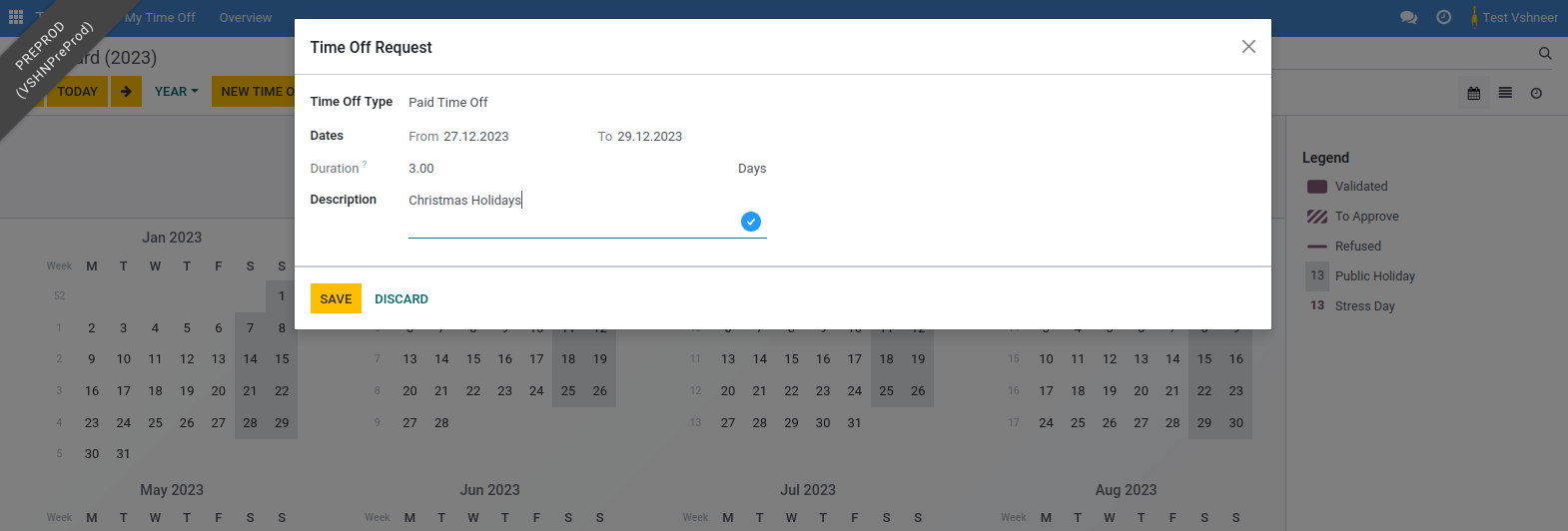
Time Off Allocation and Approval
Allocations (adding days to the budget in Odoo) are always done by People Operations (you can request allocations). Approval of time off requests can also be done by your Team Facilitator or Scrum Master, based on the team’s (or others in the same role) decision, depending on the Time Off Type.
Time Off Types
Paid Time Off
-
To take time off from your allocated Base Vacation Days or Seniority Days.
-
Allocated by People Operations yearly, automatically.
-
The minimum to request is 1 day, only full days possible, for smaller absences use your flexible working hours.
-
Approval by: Team & others in same role
Unpaid
-
Unpaid leaves do not necessarily have to be recorded, but to help with planning, they should be recorded in the Time-Off app as well.
-
Use the Time Off type "Unpaid".
-
Approval by: Team & others in same role
Sick / Medical Consultation
-
To request time off if you are or were sick, or in urgent cases for medical consultation, see Sick Leaves and Medical Consultation.
-
Approval by: People Operations
Authorities
No longer available: Private Visits to Authorities are not work-time and can’t be requested. This is a legacy time off type that will be removed.
Special Occasions
-
Special occasions listed here must be requested in Odoo (under Time Off / Allocation Request) with the Time Off type "Special Occasions."
-
Then you can use them from this budget as any other time off request.
-
You request the allocation, People Ops Approves it.
-
Approval by: Team & others in same role