GnuPG and Evolution
Using your GnuPG key on Evolution requires the following steps.
Setup GnuPG in Evolution
Go to Preferences/Accounts and select your e-mail account. Then click on the "Security" section. The Key ID is the 8 last characters (or more) of the fingerprint seen above.
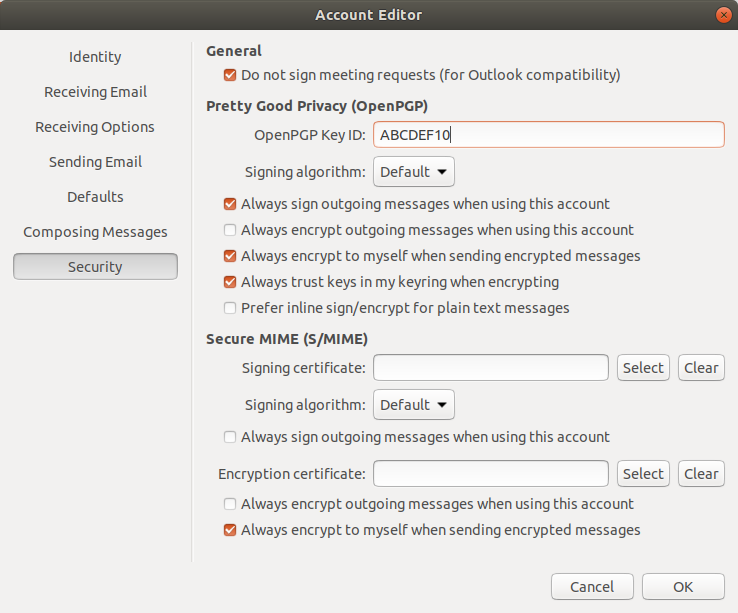
Clicking the "always trust keys in my keyring" option will allow Evolution to use the keys in your keyring even if they’re not trusted. If you would rather trust keys one by one, follow the instructions in the following section.
Importing and Trusting Keys from Other Users
You can find the keys corresponding to your colleagues with this command:
gpg2 --search email@address`Once found, use the gpg2 --recv-keys ABCDEF01 command to add it to your keychain.
If desired, raise its trust level to "Ultimate":
gpg2 --edit-key ABCDEF01 and then type the trust command, selecting option 5 to trust it "ultimately."
| If a key isn’t "ultimately" trusted and the "always trust keys in my keyring" isn’t selected, Evolution won’t use the key and you won’t be able to encrypt your messages. |