Being Away Checklist
So you have earned your time off! Well done. Before you go to sip those mojitos on that well-deserved holiday, take a few days to enjoy your private live, or get other stuff done, however, please make sure to tick all boxes in these checklists.
| The following applies equally to taking time off (including sick leaves, etc.) or overtime compensation, when it’s more than single days. |
In General
-
Make sure your time off was requested and is approved in Odoo before the timesheet is submitted for that month. If compensating overtime, this isn’t necessary.
-
Setup this out of office autoreply for your e-mail account.
-
Add your absence to your calendar, so your co-workers know when you’re away
-
Consider adding a blocker in your calendar on the day of your return, to prevent excessive meetings right upon your return.
-
Make sure you’re not having any duty during your holiday; if so, find someone who covers you and document it (for example overrides in Opsgenie).
-
Decline your attendance for any planned (recurring) meetings during your absence.
-
Depending on the processes of your team(s) / role(s), make sure others know when you’ll be away.
| We love receiving postcards from all over the world! Will you send us one? |
Unplanned, short-notice (sick) leaves
-
If you are on-call, notify the Operations work group (via RocketChat). They’ll find a replacement for your shifts.
-
Consider other shifts or duties in your team and inform the team to reorganize that.
-
Ensure that any appointments with customers and colleagues will be cancelled properly.
On the last day
In General
-
Smaller tasks should be finished; don’t start any big ones.
-
Make sure all your issues in Jira are up-to-date: status, work logs, comments, due-date, priority, relations to other tickets, etc.
-
Hand over issues, if they can’t wait until after your holiday.
-
Submit your Timesheet before you go on holiday!
Current Tasks and Initiatives
-
Make sure you document the progress for your tasks, especially information that might be relevant for others during your absence. The last comment in a ticket should always show what the next steps are and what’s left to do to complete the task.
-
If needed, ensure your tasks are handed over to someone.
-
Inform the customers that are prone to contact you directly about your absence, and tell them who to contact during that time.
- Engineers
-
Set a downtime on the monitoring-check for your local backup (if you have one).
-
Push all your local changes to git.
- Sales and Account Management
-
Make sure:
-
you have a stand-in for each customer, and make sure this person is aware of that.
-
to talk to the stand-in about any running projects and important operations duty task you know of: Next steps, deadlines, priorities, expectations of the customer.
After a holiday
If you are returning from a holiday:
-
Reserve some time for yourself to be able to catch-up with emails, chat and other updates.
-
Read everything in the #announcements channel.
-
Read relevant meeting notes of meetings you missed.
-
Request an update from one of your team what happened the last week(s), especially concerning changes within bigger projects, their plannings and decisions.
-
Go through the team task board.
Checking your Holidays
There are multiple ways to check your balance. Navigate to Time Off to find this screen:
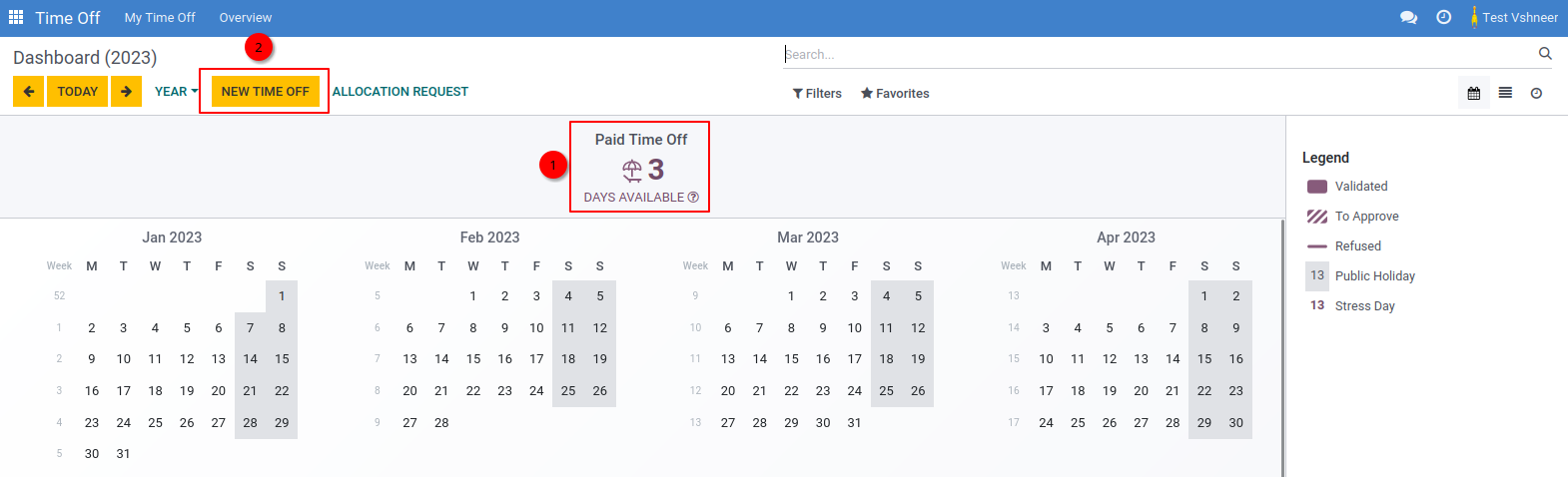
-
Shows your available Paid Time Off days for the current year. Clicking on the (?) shows more information.
-
When opening the "New Time Off" popup, the "Time Off Type" dropdown shows this information as well, depending on the selected Dates below.
Alternatively you can click on your name on the top-right corner and select My Profile. In the appearing screen you see a smart button which also shows you this information.