Jira Cloud - Tips and Tricks
As of December 2024 we have moved to Jira Cloud. Some stuff work differently compared to our old on-premises Jira. This page is here to share tips and tricks to help you use Jira Cloud more easily.
Create Ticket from Template
Creating a ticket from a template changed in Jira Cloud. You have to go via Apps and create from template and cannot choose the template while creating a ticket.
-
Click on Create on the top bar.
-
Choose your project and issue type. Issue Template should appear.
-
Choose All repository projects should be good enough, otherwise choose TEMPLATES.
-
You could check Match issue type to only show templates of the same type.
-
Search your template name.
Unfortunately you cannot search by ticket number, it is shown, but you need to know the ticket summary of the template. 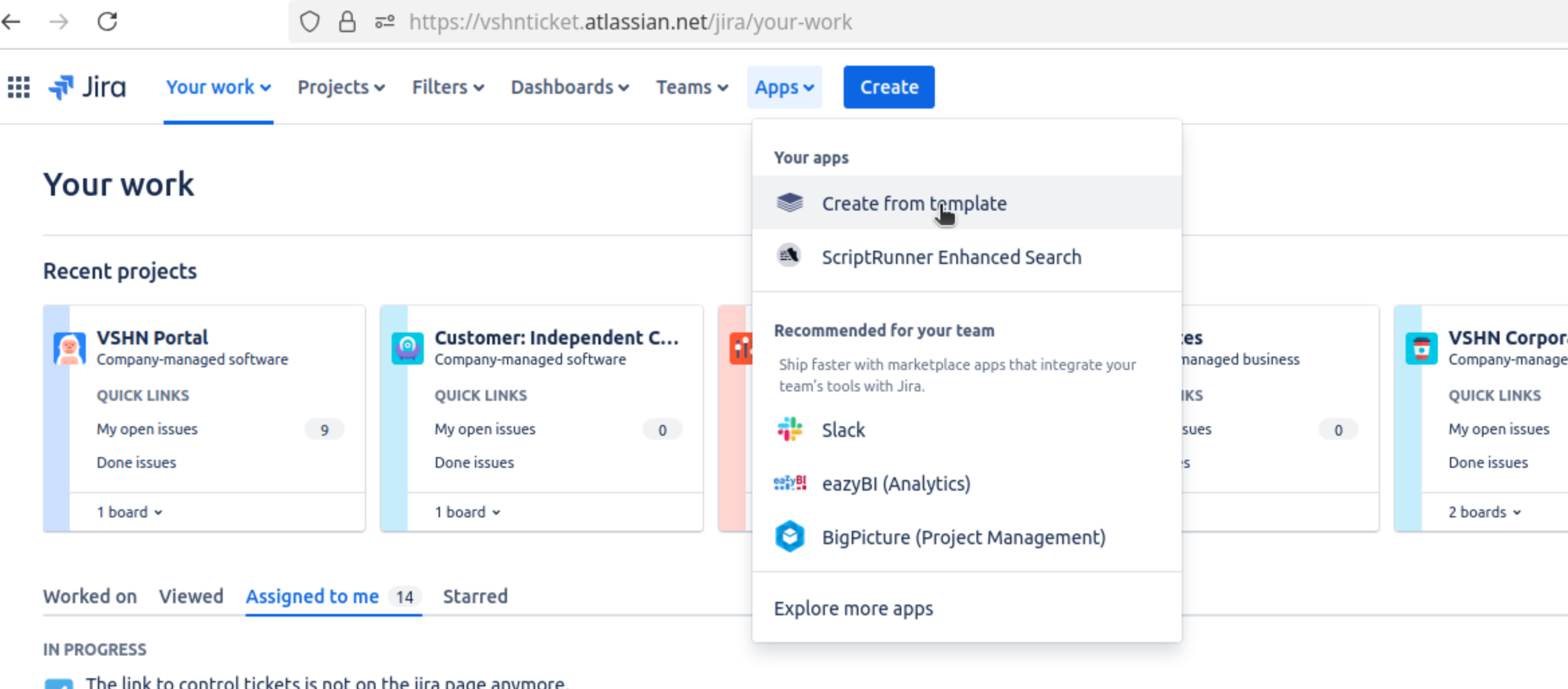
-
Click Confirm. If there are variables you get a window to enter them, click Replace values.
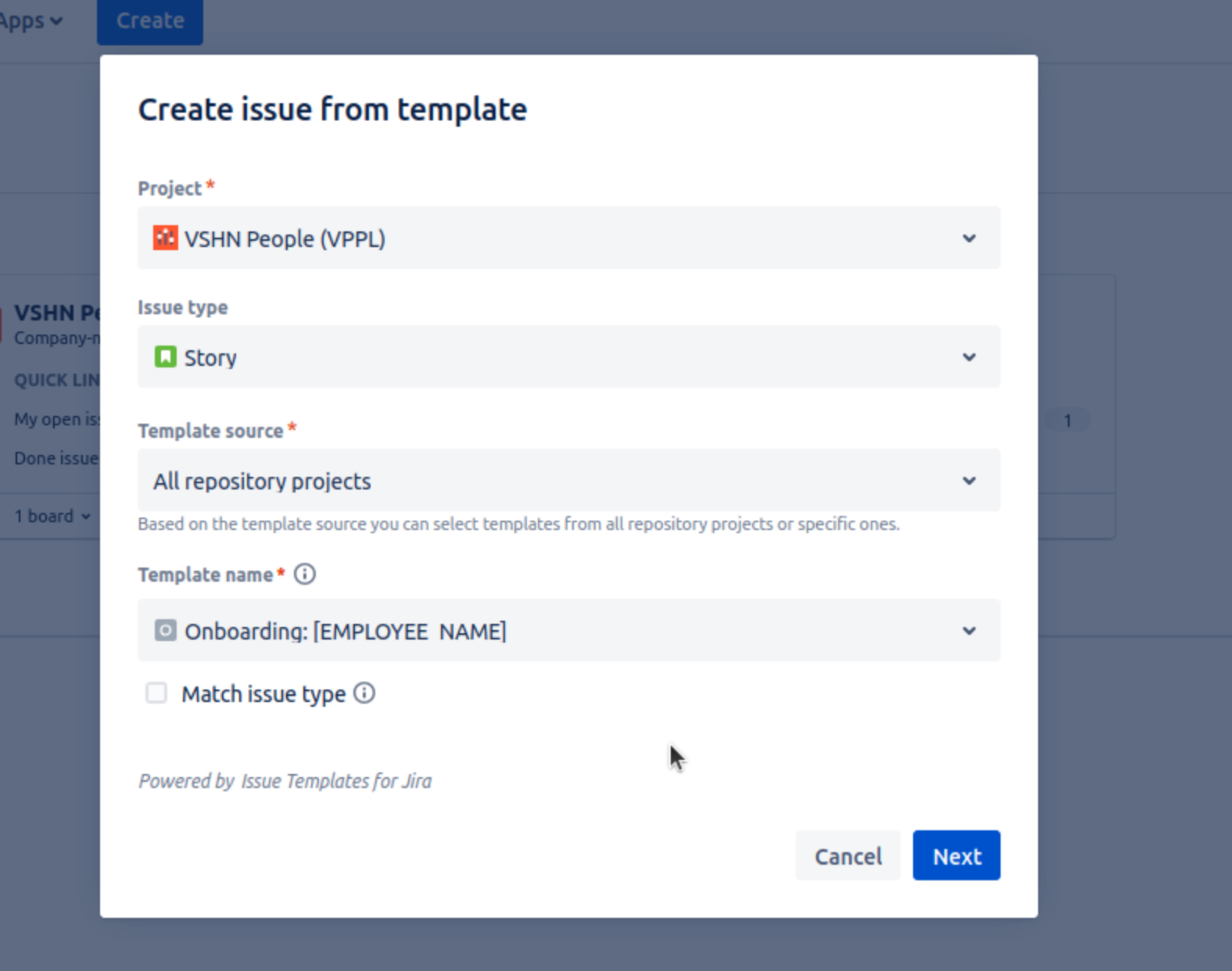
-
Your ticket is created.
Set Your Jira Home Page
The default Your Work start page tend to be useless if you have lot of tickets.
You could go to Personal Settings and change it to Dashboards or Project Directory.
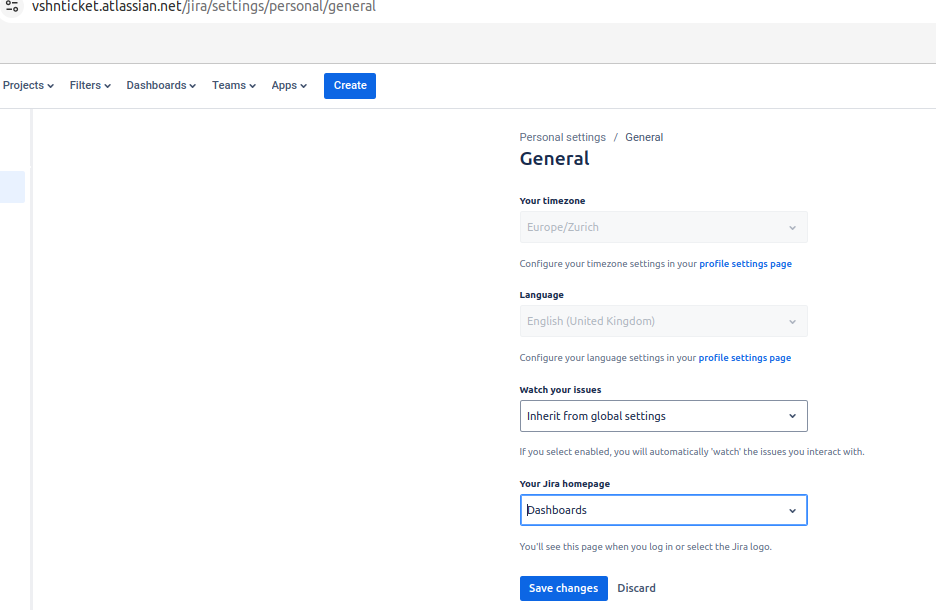
Configure Notifications
You can configure what notifications you’ll get at: vshnticket.atlassian.net/jira/settings/personal/notifications
Configure uBlock Origin
| This is for FireFox users |
Add the following line to your custom filters:
|https://vshnticket.atlassian.net/gateway/api/gasv3/api/v1/batch| (1)| 1 | See Atlassian Community |