Product Roadmap
Data Collection
We collect insights on various places, all end up in VSHN Central under CRM > Insights. This collected data is then used to continuously shape our product roadmap.
| Source | Audience |
|---|---|
VSHN Customers and The World |
|
Smart Button "Insights" in VSHN Central Contact and Opportunity |
|
APPUiO Users |
|
VSHN Customers |
|
VSHNeer power users, see also How to add Insights. |
Insights are regularly analyzed and processed by Product Management and Product Owners.
How to add Insights
First, login to VSHN Central, then:
- Via Contact or Opportunity
-
Browse to the contact or opportunity you wish to link the insight with and click on the smart button "Insights".
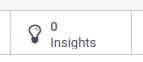
- Via Insights
-
Browse to CRM > Insights.
- Via Public Form
-
The public form can also be used to share insights, no login is required.
Notes:
-
Don’t click on "Process" - This is done by Product Management
-
Give the insight a meaningful title
-
Connect the insight to a customer
-
Fill in all information you have, the more, the better. If you have any sources, please link them.
That’s all, Product Management will take care of processing these insights regularly.
Product Roadmap
Public
Under products.vshn.ch we share our public roadmap. This is used to communicate our plans and gather feedback. All features are linked to the insights form, so that an interested person can add more context if they wish to do so.
We have various redirects in place:
Internal
Roadmap items are maintained as tasks in the VSHN Product Roadmap project. These tasks are linked to insights if there are any. By linking to insights, the User Impact Score is summed up and made available in the "User Impact Score" field, ready to be used for prioritization.
Tasks are assigned to product categories using the "Type" field. This field can then be used to filter and group tasks in the various available views.
The "Gantt" view can be used to put roadmap items into a timeline.
User Impact Score
The User Impact Score is a concept borrowed from Productboard. It is used to communicate the impact a certain feature has to customers.
Depending on the criticality, a score is assigned:
-
Not Important: 0
-
Nice-to-have: 1
-
Important: 2
-
Critical: 3
Excerpt from the Productboard description:
"What should I build next?" – all PMs everywhere
The user impact score is an auto calculated score that can help you surface your top-requested feature ideas.
It represents the number of people who’ve requested a feature (or expressed a need that would be solved by it), weighted by how important it is to them.