How to create VSHN Improvement Proposals
A VSHN Improvement Proposal (VIP) is created by creating a Jira issue in the project VSHN Improvement Proposals.
You might want to read Understand and Assign Drivers before you start creating VIPs.
-
Create a new VIP in Jira
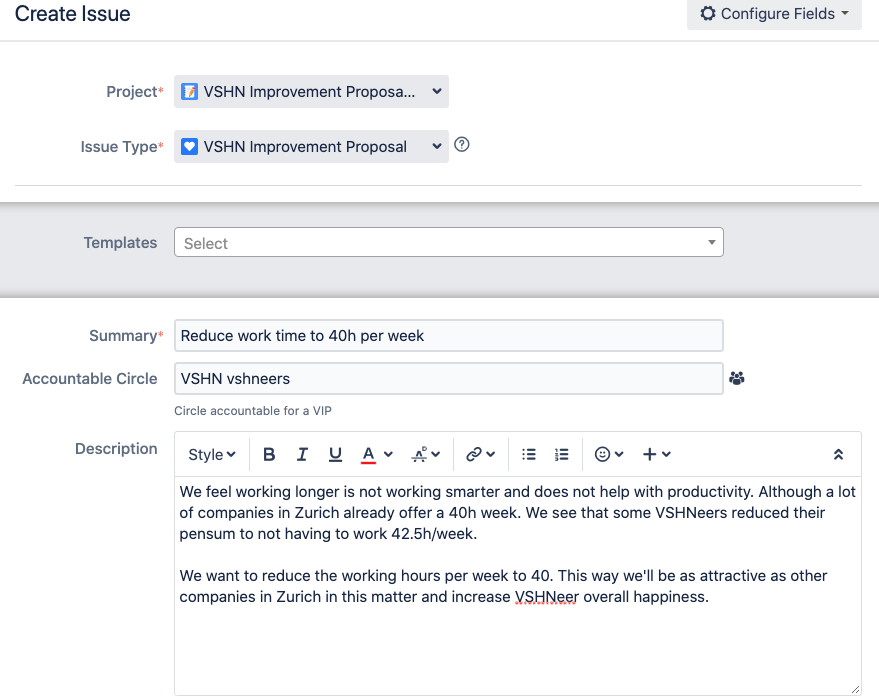
-
Write a Summary - the title of the VIP.
-
Set the Accountable Circle. They will further handle this VIP or assign it to another circle, should they not be accountable.
This is an LDAP Group search, Teams and Work Groups are named VSHN <circlename>here, for exampleVSHN Sol -
Write a Driver in the description field. The format is explained here.
-
-
Later you might use the VIP number from Jira to create either a Wiki page or a Handbook Merge Request with the title:
VIP-XX - Summary
This How-to is tracked and reviewed as part of VIP-1