Expenses
Overview
Expenses need to be reimbursed so that VSHNeers are not out of pocket for business-related costs. To ensure quick and accurate reimbursements, it’s important to record your expenses correctly.
If you have any questions or need clarification on the expense process or regulations, reach out to PeopleOps. They can also provide a further copy of the regulations if necessary.
Steps
-
Enter the Expenses App in VSHN Central
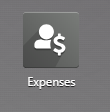
-
Select 'New'
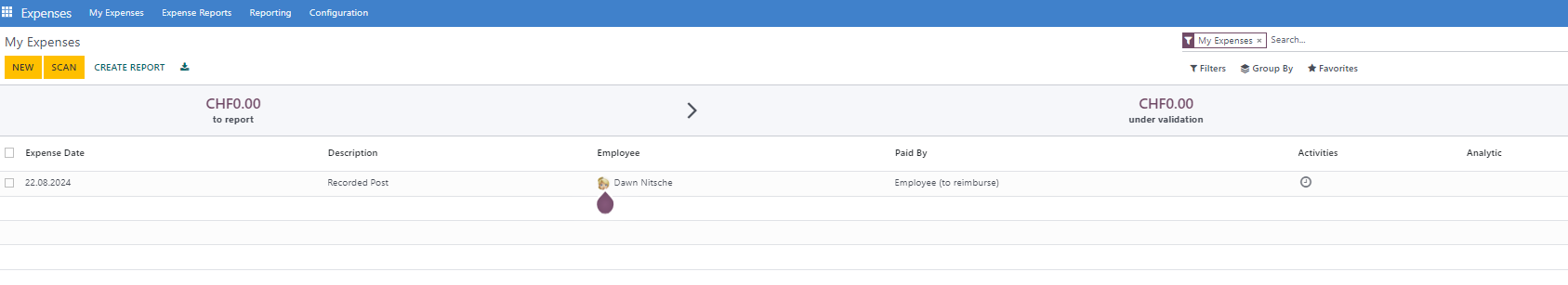
-
Add a 'description' title
-
Assign the 'category' - Selecting the correct tax bracket mentioned on the receipt.
-
Add the expense date
-
Add the total amount
If the receipt is not in CHF, you can also choose another currency when adding the amount. Odoo will then calculate the right amount in CHF. -
Write an explanation of what this was for in the 'notes' section.
-
Attach receipt (one receipt per Odoo entry)
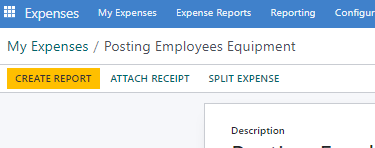
-
If you have only one invoice to submit:
-
Select 'create report'
-
and 'Submit'
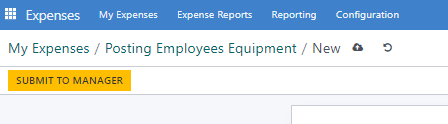
-
-
If you have more than one invoice to submit go back to the overview and select all not yet submitted expenses:
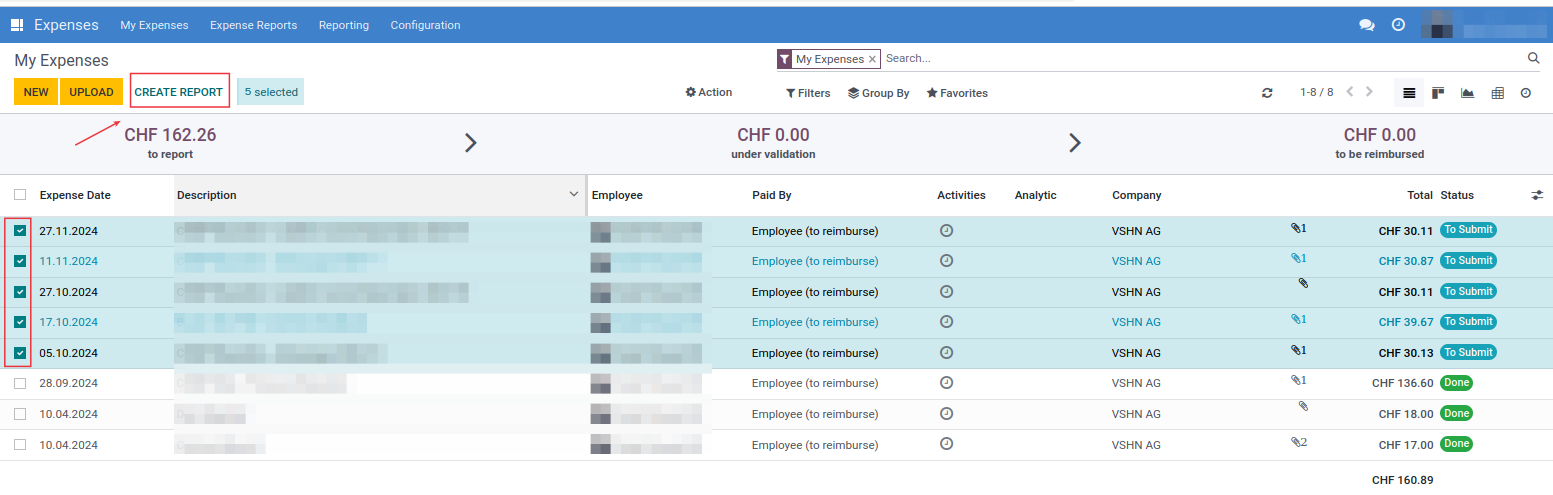
-
click on "Create Report"
-
Name the report summary something like "Jon Doe’s Expenses 2024-11" and click on Submit to Manager
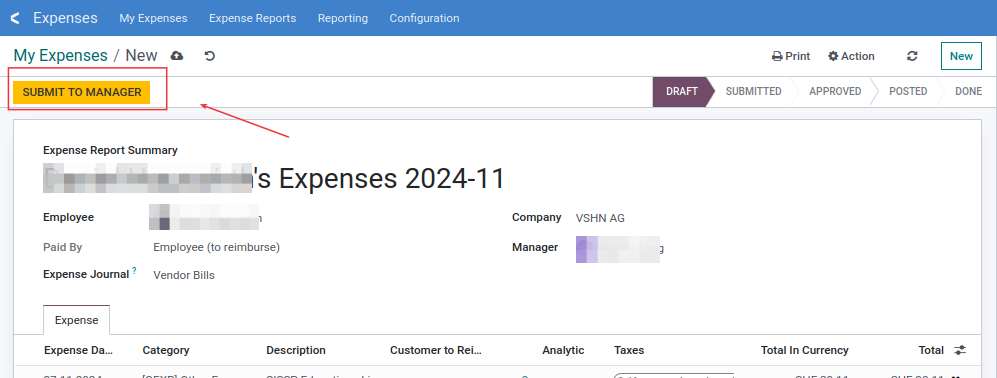
-