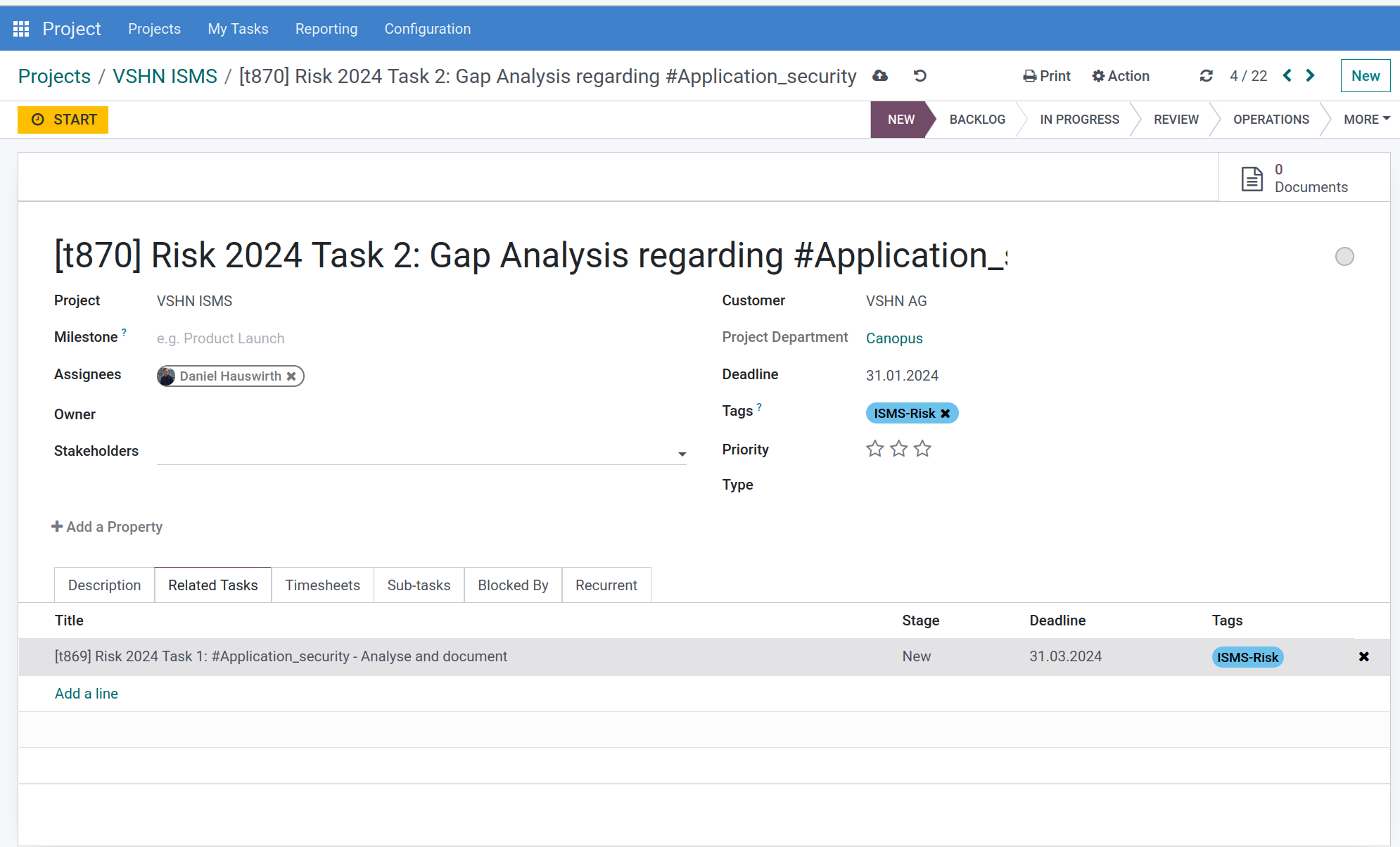Odoo 16 Tips and Tricks
This page contains tips and tricks to work with Odoo 16 aka the VSHN Central.
Timesheet View
If you are interested to view your daily work logs including the description directly, as in the picture below, following steps should be done.
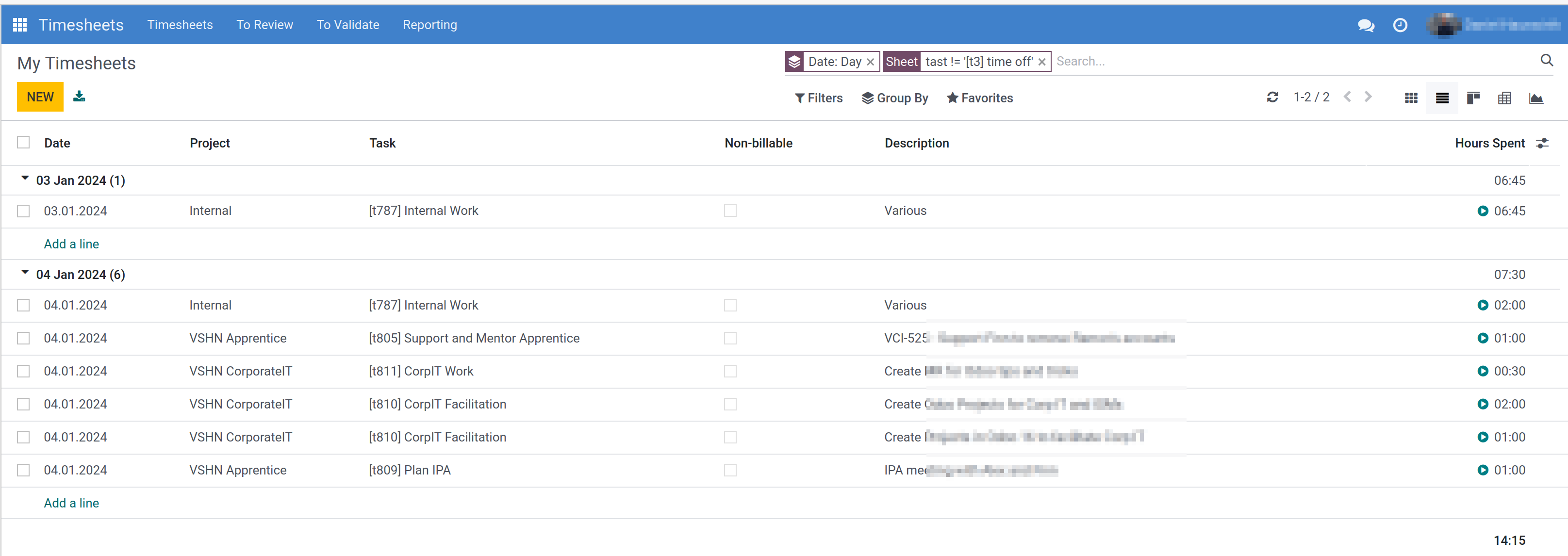
-
Go to Timesheet main menu.
-
Change to list view.
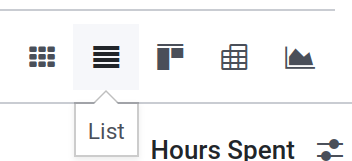
-
Choose 'Date' and then 'Day' at 'Group By'.
-
Choose 'Filters' and 'Add Custom Filter'.
-
Choose 'Task', 'is not equal to', and '[t3] Time Off'
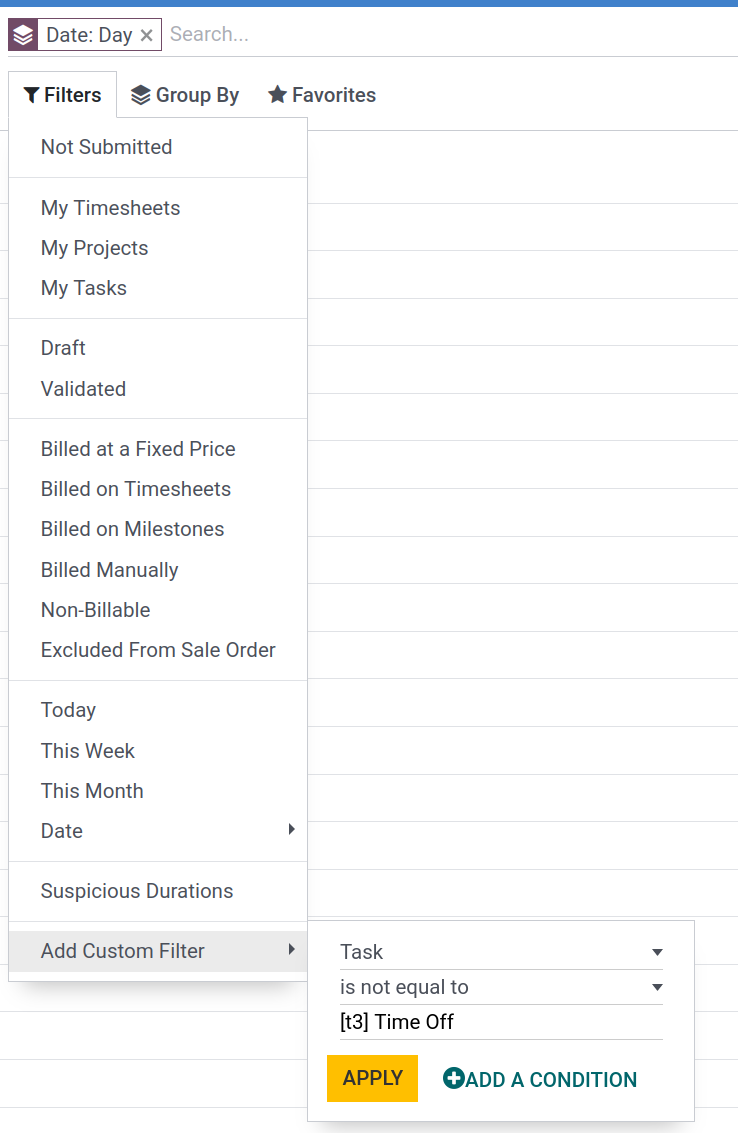
-
With that you make sure your future time off do not appear in the time sheet view.
-
-
Add it as Favorite and use as default if you like the view.